Sometimes you want to restrict viewing to certain albums, setting a password is a great solution.
Using this plugin, visitors must enter the correct password to be able to view the album (category) on your site. If you do not want to protect the entire content, you can also set up areas that you want to restrict viewing (e.g. download links ...).
* This plugin is compatible with Joomla 3, 4 and 5 + All versions of JoomGallery.
Install the plugin via the Joomla installer. Next, go to the plugin management section, find the plugin "System - Password for JoomGallery" to start.
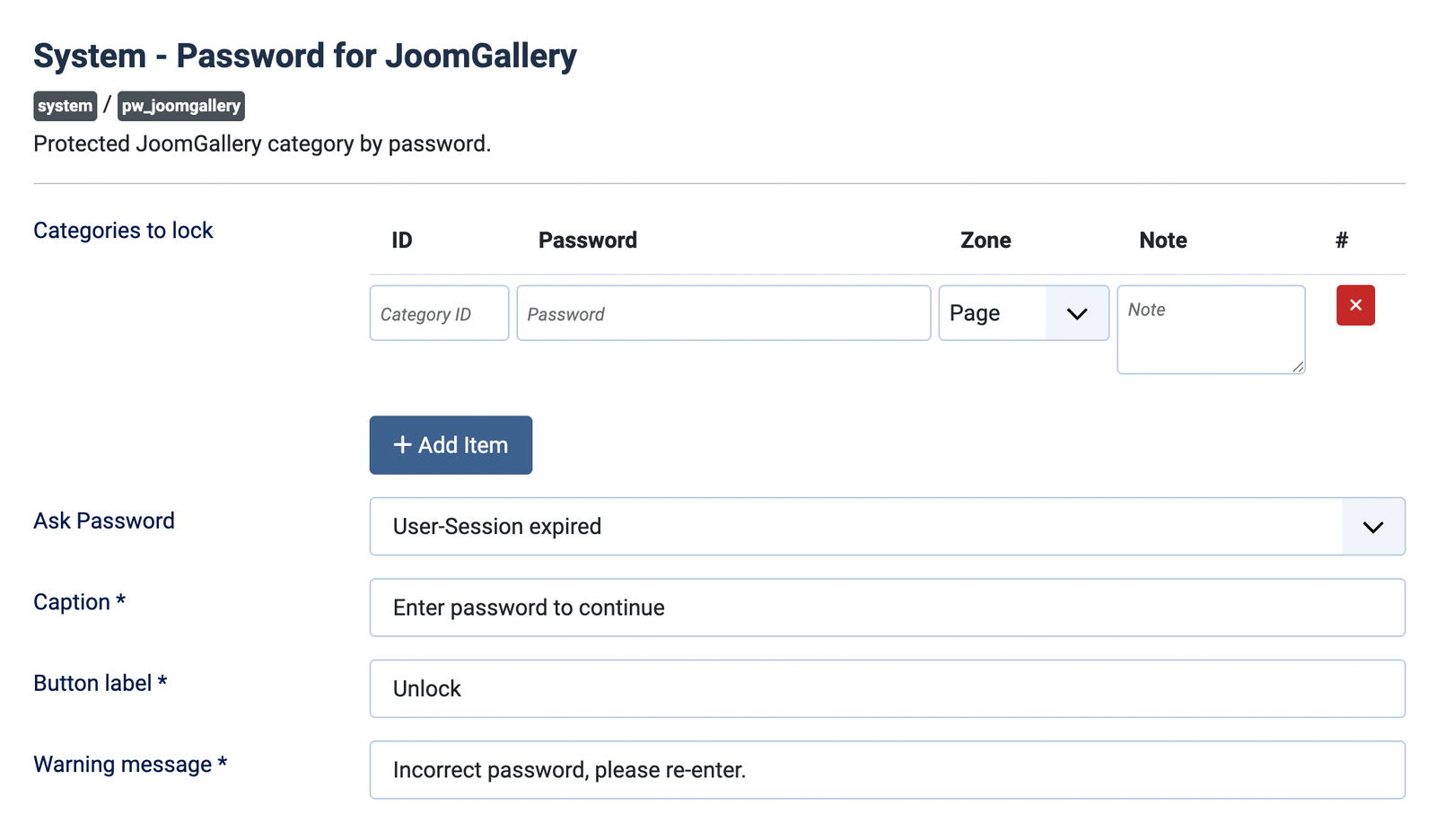
Next, add the categories you want to password protect. Under "Zone", you can choose "Page" if you want to protect all content or "Element" if you want to protect a part of the content.
ID is the "id" of the JoomGallery Category. You can find it in the JoomGallery > Categories.
Finally, set other basic parameters and remember to “Enable” this plugin to finish.

